The Best (But Not Perfect) Keyboard Of All Time, Matias Wired Aluminum Tenkeyless

It's hard to overstate the importance of a good keyboard for work or fun.
There is an undeniable sweet spot where your clicker of choice either hampers your productivity or works so well that you achieve typing nirvana. The Matias Wireless Aluminum Tenkeyless Keyboard is such a breath of fresh air that I am calling it the best keyboard of my life.
It isn't perfect, but it's better than any other I've used, and I'm old!
What I Know About Keyboards
Honestly, not a lot.
Despite using computers since the mid-80's I'm not one of these keyboard nutters that knows all of the different colours of switches and can tell you what's being used by ear like some kind of bird expert.
I've almost exclusively been a PC user, and haven't payed too much attention to keyboards until I started using Lenovo laptops. The company's keyboards are well revered and for good reason.
Sadly, I've used my Lenovo W530 for so long that the key tops have literally started to pop off. A friend happened to have a spare MacBook Pro and generously lent it out for me to try out for a few months.
Apple MacBook Pro Keyboard
Apple seems to pay careful attention to many details, and it shows in the keyboard on the MBP. I would say that the typing experience is in many ways superior to my Lenovo.
Strangely though, I find the keys to be big and their location to be difficult to get used to. Maybe in good time I could, but it certainly hasn't been a pick-up-and-go experience.
More annoyingly, the laptop is from Spain, so the symbol locations are different than what I'm used to (ie, the & is on the 1 key). I know where the keys are, but because the layout is slightly different from my other laptop this has resulted in a frustrating learning curve.
What I really enjoy about the MBP keyboard is the gentle typing experience, it feels frictionless. The tactile response is quiet yet present, and pleasant. I wonder in my head if this is better on my fingers too; the less force I have to exert the less strain I put on my fingers?
The final reason that I wanted to try something new is because I still cannot figure out how to delete; not backspace, but delete. I'm seriously expected to do a key combo to just delete something? That isn't going to cut it as a developer!
I took the opportunity of having some time with a MacBook Pro to get an external keyboard to see if I could upgrade my productivity and workflow.
Why Did I Choose Matias?
Initially, I tried the Logitech MX Mechanical Mini. It has a great typing experience and a design to match. Unfortunately, I found that it wasn't well suited for my programming work.
A couple of years ago I got and fell in love with the Matias Bluetooth keyboard. The company focuses almost exclusively on keyboards so you know they put some love into it.
It's true that Apple has 87-key and 110-key keyboards, but I'm not an accountant and have no need for a number keypad. But I was desperately missing a delete (not backspace) button. The Matias Tenkeyless was exactly what I was after.
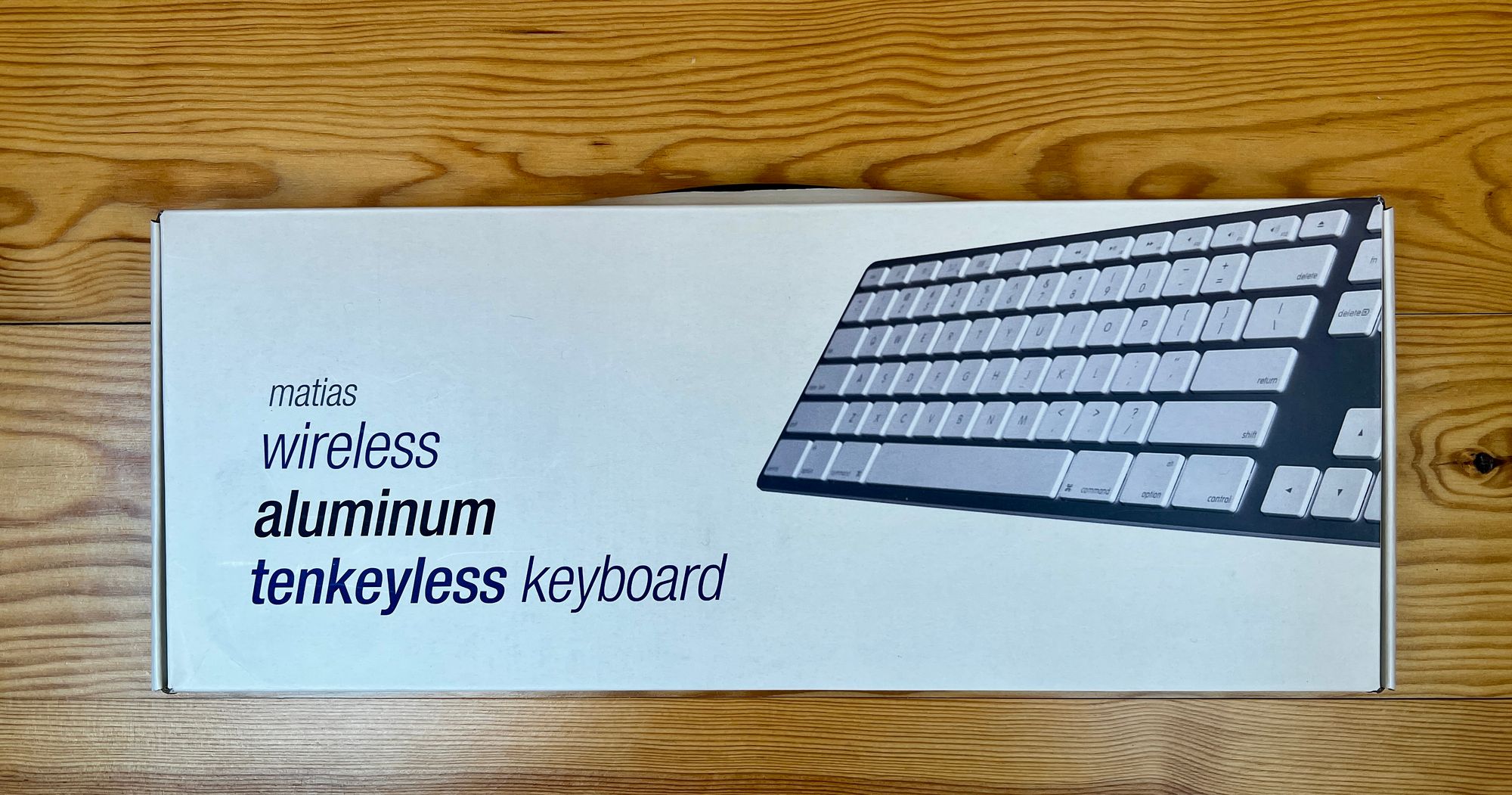
Matias Tenkeyless Bluetooth Keyboard Design, Build, Features
The Matias Tenkeyless keyboard has an aluminum top and a plastic base. Although it is plastic, it is solid. I suspect that the affordable price of $65 USD reflects the material used.

The keys are arranged in the standard English layout which is familiar and comfortable to me. Seeing the delete key gave me a surprising amount of relief.
I also greatly enjoy the placement of the arrow keys, home up/down, and other useful function keys. Despite being a Mac keyboard and me coming from a PC laptop, all of the keys are where my muscle memory expects them to be.
Bluetooth Connectivity
Connecting via Bluetooth is as simple as you'd expect. It's possible to connect the keyboard with 3 devices (ie, phone, laptop, iMac). Doing so is as easy as holding one of the 3 selection keys and following the standard steps on your device.
Occasionally, they Bluetooth connection needs to be reset. Juset 'forget it', click the Bluetooth button on the keyboard to find it, and then click connect, easy.
It's not abnormal for me to have Bluetooth connectivity issues with other devices such as my earbuds. But I don't ever have the issue with Logitech Bluetooth mouse. I'm not sure what's going on. At first it was annoying, but now that I know how to fix it I don't even think twice about it when it happens as I'm able to resolve it so quickly.
Using The Matias Tenkeyless Bluetooth Keyboard
Those first minutes of typing were such a familiar experience and I was so relieved to immediately be back at my top typing speed and maximum productivity.
Honestly, when I have to go out with the MBP and then go back to the Matias there's always a feeling of relief. The keys are where I expect, allowing me to immediately type without any kind of mental adjustments or fumbling.
I very much enjoy the keys themselves; they strike a perfect balance of tactile and audible. The response sits in a sweet spot in terms of physical bounce and the sound itself. I don't want to wake up my neighbors with my keyboard. If you or someone you know suffers from misophonia then take note, this is a delightful keyboard.
The extended keys (Delete, Page Up/Down, etc) and separate arrow keys make a big impact in my workflow. I navigate with the arrow keys frequently, and find the location and keys themselves on the MBP to be cramped. In comparison everything is second nature with the Matias.
Gripes About The Matias Tenkeyless Bluetooth Keyboard
Aside from the Bluetooth issue the only other complaint I have is that the key letters are starting to fade after a few months of use. They function without issue;. The problem is literally the ink on the keys; that's ever so slightly disappearing.
The Matias Tenkeyless Bluetooth Keyboard Is The Best Keyboard Of All Time!
Yes, I'm going to say it - the Matias Tenkeyless Bluetooth Keyboard is the best keyboard of all time. It isn't perfect, nothing is, but it's better than any other I've used.
It sounds and feels perfect, the keys are where I expect them to be, and I love that the extended keys are there without the unnecessary number keypad.
Let's get typing!

